Last year NVIDIA added the Tesla M10 GPU to their existing lineup of NVIDIA GRID accelerators. The Tesla M10 board is designed specifically for data centers that are looking for graphics acceleration for high density virtual desktop environments. It’s a dual-slot PCI Express form factor for rack and tower servers capable of supporting 64 concurrent users. I did a small single server setup / Poc based on XenServer 7.1 and XenDesktop 7.13 to see how vGPU helps to improve user experience, in particular for the delivery of multimedia content on a Windows 10 VDI.
In part I of this short series you will find some information about my hardware setup, the specifications of the NVIDIA Tesla M10 itself and options for NVIDIA GRID licensing.
The NVIDIA Tesla M10 has quite impressive specs:
The NVIDIA® Tesla® M10 is a dual-slot 10.5 inch PCI Express Gen3 graphics card with four mid-range NVIDIA Maxwell™ graphics processing units (GPUs). The Tesla M10 has 32 GB GDDR5 memory (8 GB per GPU) and a 225 W maximum power limit. The board is passively cooled and supports both airflow directions.
The Tesla M10 is designed to accelerate graphics in virtual desktop and application environments. The main feature of the Tesla M10 board is the support of the NVIDIA GRID™ software which includes NVIDIA GRID vGPU™. This technology enables the virtualization of physical GPUs into full-featured virtual GPUs providing maximum performance and scalability of up to 64 users per Tesla M10.
In addition, NVIDIA Maxwell-based Tesla doubles the H.264 encoding capabilities and improves encoding quality, which enables richer colors, preserve more details after video encoding, and results in a high-quality user experience.
Combined, these new capabilities result in an increased number of concurrent users in the same server space and a lower cost per user.
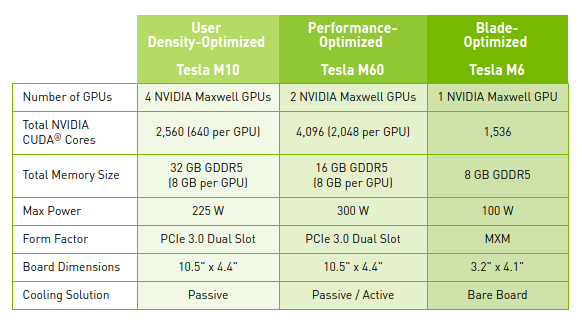
For my setup I installed the Tesla M10 in a Dell PowerEdge R730xd with dual Intel Xeon E5-2640 v4 (2,4 GHz, 10 Cores) and 384 GB RAM. The chassis of the R730xd could even take a second M10 and support up to 128 users per server. OK, maybe for this I would have to add some extra RAM…

My main focus for this single server setup is to gain some experience with the NVIDIA GRID technology, do some testing in my live environment with real users and see if GPU accelerated VDI will suit our needs in education, especially when it comes to the delivery of multimedia content to our end users.
So the next question, after putting together the hardware, was to choose from the available licensing options with NVIDIA GRID. Yes, with the Tesla hardware it’s not enough anymore to just buy the GPU hardware. NVIDIA charges you for licensing on top.
On-premises NVIDIA GRID solutions require both a hardware and software licensing component. NVIDIA GRID is available in three editions: GRID Virtual PC (vPC), GRID Virtual Workstation (vWS), and GRID Virtual Application (vApp).
GRID Virtual PC
This product is ideal for users who want a virtual desktop but need great user experience leveraging PC Windows® applications, browsers and high definition video. NVIDIA GRID Virtual PC delivers a native experience to users in a virtual environment, allowing them to run all of their PC applications at full performance.
GRID Virtual Workstation
This edition is ideal for mainstream and high-end designers who use powerful 3D content creation applications like Dassault CATIA, SOLIDWORKS, and 3DExcite, Siemens NX, PTC Creo, Schlumberger Petrel, or Autodesk Maya. NVIDIA GRID Virtual Workstation allows users to access their professional graphics applications with full features and performance, anywhere, on any device.
GRID Virtual Applications
For organizations deploying XenApp or other RDSH solutions. Designed to deliver PC Windows® applications at full performance. NVIDIA GRID Virtual Applications allows users to access any Windows® application at full performance on any device, anywhere. This edition is suited for users who would like to virtualize applications using XenApp or other RDSH solutions. Windows® Server hosted RDSH desktops are also supported by vApps.

For my use case (accelerating XenDesktop VDI) I decided to go with the Virtual PC edition, which allows you to use the M10-0B and M10-1B vGPU profiles. With the smaller M10-0B profile you have available up to 64 vGPUs per board, 512 MB frame buffer, supporting 2 virtual display heads at a maximum resolution of 2560 x 1600 per display head. The M10-1B profile has provides a frame buffer of 1024 MB, supports up to 4 virtual display heads at the same maximum resolution. But you pay for the power by having a maximum of only 32 vGPUs per board available.
In the next part of this series I will show you how to set up a XenServer 7.1 to support the Tesla M10, how to create a VM and assign a vGPU and how to install the necessary GRID drivers in a Windows 10 VM.


Hi! Nice post. How are you getting on with your vGPU PoC? At the end, would you recommend to buy/use a NVIDIA Tesla M10? I am planning to use it with XenDesktop 7.15, Windows 2016 and Windows 10 on XenServer 7.1.
LikeLike
Hi, thx for reading my post! Yes, work great so far. One thing to note: If you want use NVENC your vGPU profile has to be at least 1GB, which limits the max users to 32 per M10 board. You might also want to check the new lineup of Pascal based GRID card and the new possibilities with NVIDIA GRID 5.0.
LikeLike
I’m looking to deploy the DELL VXRail (V-Series)4 node HCI solution and run both Citrix Virtual Apps and Desktops, so which license would I use? This is for an investment company with about 50 users including marketing people and portfolio managers that use applications like Bloomberg and need high-def video support for presentations and online meetings as well.
LikeLike
Hi Dan, well it depends 🙂 First thing to check is, if your Applications make use of Quadro features. If you want to support those features, you will need vDWS licenses. For Basic app publishing vApps license is enough but doesn’t support VDI, where you need at least vPC licensing. In your situation probably you have to decide between vPC or vDWS and this depends on the needs of your applications (Quadro features support). Hope this helps.
LikeLike
Hiya, very informative post, would love to hear about your experiences after and any benchmarks. Looking to do the same in our environment.
LikeLike