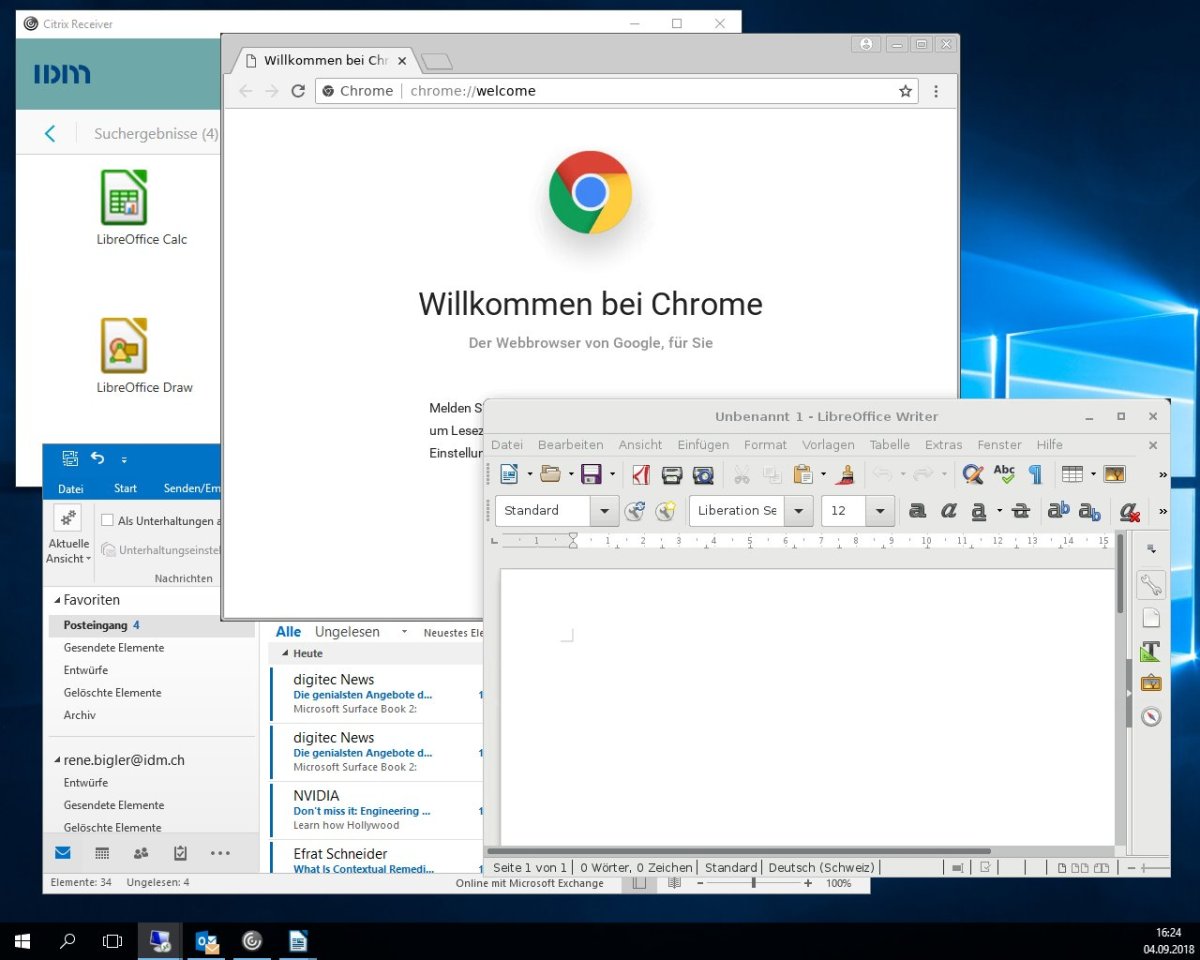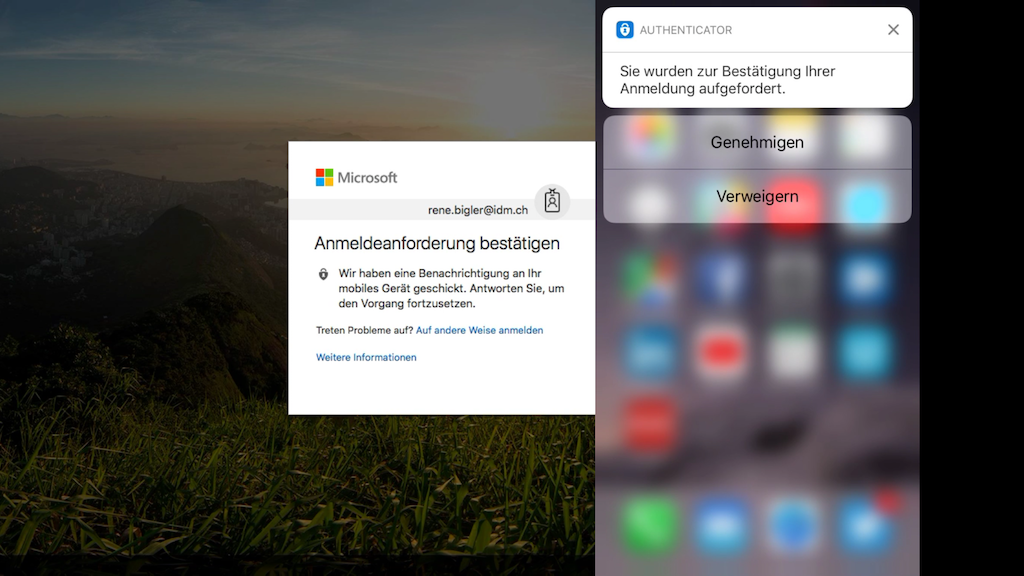There are tons of great free Linux applications available today, but since most users aren’t using Linux on their devices this whole parallel universe of hidden gems isn’t that easy to discover and to add to the personal toolbox. But wait, there is Citrix Virtual Apps and Desktops (formerly known as Citrix XenApp and XenDesktop) to jump in. In this article I will show you how to publish virtual apps and desktops from a Linux operating system. As a small additional giveaway I will also explain how to add support for Citrix Federated Authentication Service (FAS) in an existing Citrix Virtual Apps and Desktop (CVAD) deployment. Continue reading “Linux Apps and Desktops delivered by Citrix Virtual Apps and Desktops”
Linux Apps and Desktops delivered by Citrix Virtual Apps and Desktops
There are tons of great free Linux applications available today, but since most users aren’t using Linux on their devices this whole parallel universe of hidden gems isn’t that easy to discover and to add to the personal toolbox. But wait, there is Citrix Virtual Apps and Desktops (formerly known as Citrix XenApp and XenDesktop) to jump in. In this article I will show you how to publish virtual apps and desktops from a Linux operating system. As a small additional giveaway I will also explain how to add support for Citrix Federated Authentication Service (FAS) in an existing Citrix Virtual Apps and Desktop (CVAD) deployment.