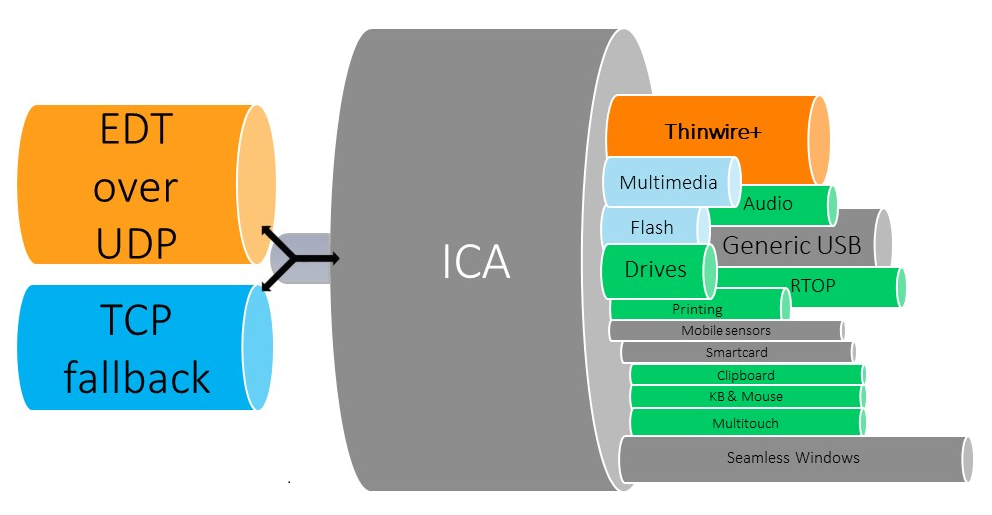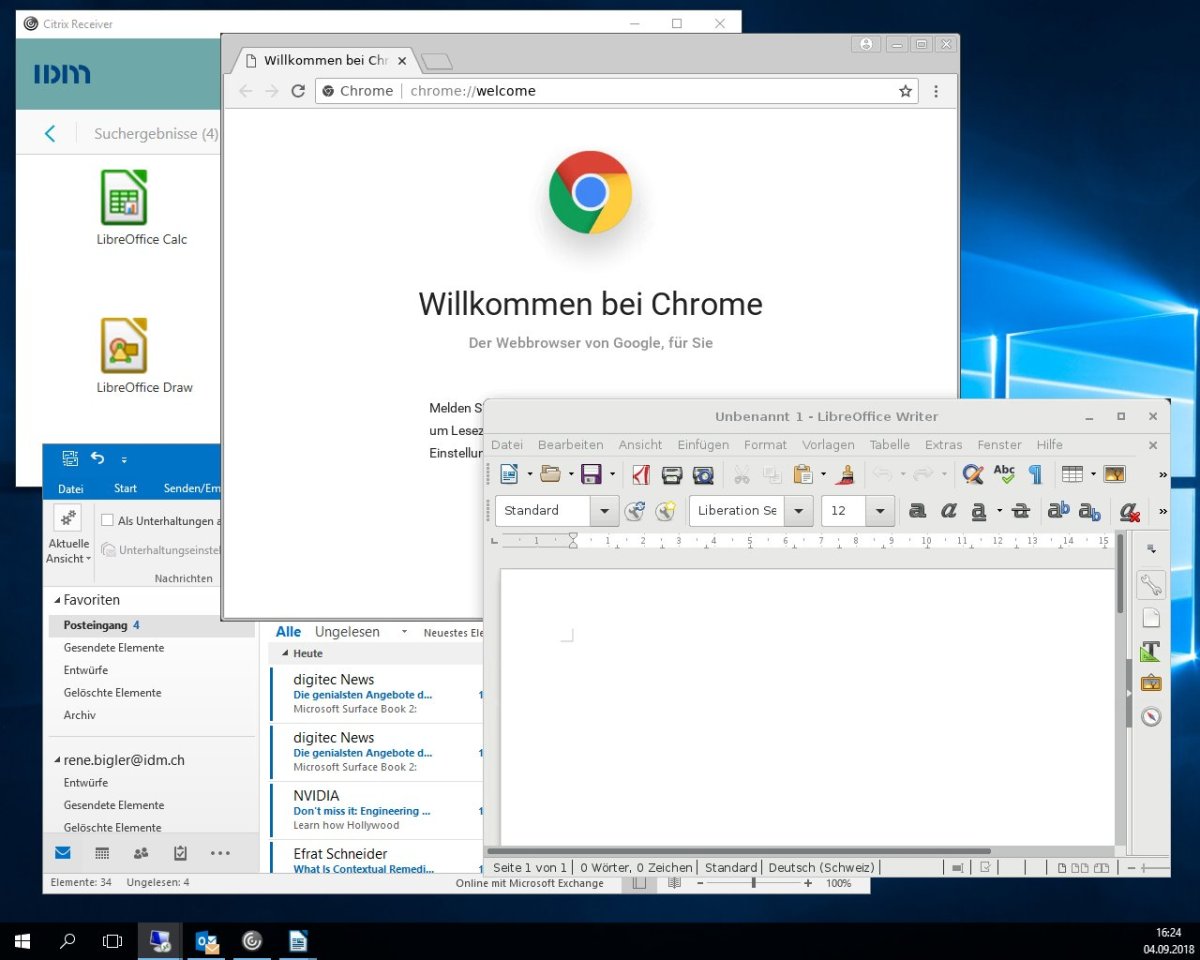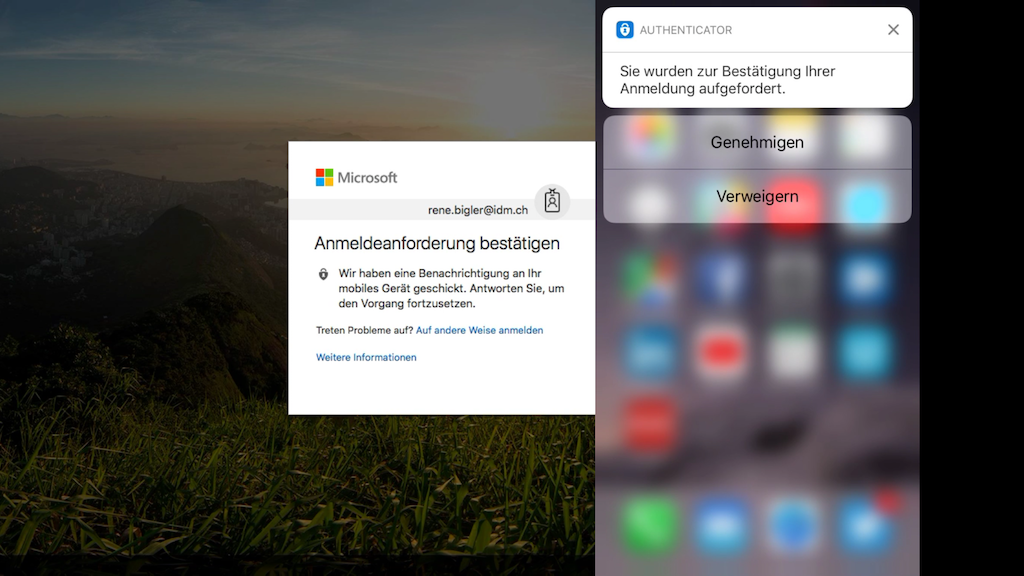Adaptive transport is a data transport mechanism for Citrix Virtual Apps and Desktops. It is faster, can scale, improves application interactivity, and is more interactive on challenging long-haul WAN and internet connections. Adaptive transport maintains high server scalability and efficient use of bandwidth. By using adaptive transport, ICA virtual channels automatically respond to changing network conditions. They intelligently switch the underlying protocol between the Citrix protocol called Enlightened Data Transport (EDT) and TCP to deliver the best performance. It improves data throughput for all ICA virtual channels including Thinwire display remoting, file transfer (Client Drive Mapping), printing, and multimedia redirection. The same setting is applicable for both LAN and WAN conditions. Continue reading “Improve the User Experience with Citrix Adaptive Transport – How to make EDT work again on the latest Citrix Gateway and ADC 13.0 release”
Improve the User Experience with Citrix Adaptive Transport – How to make EDT work again on the latest Citrix Gateway and ADC 13.0 release
Adaptive transport is a data transport mechanism for Citrix Virtual Apps and Desktops. It is faster, can scale, improves application interactivity, and is more interactive on challenging long-haul WAN and internet connections.