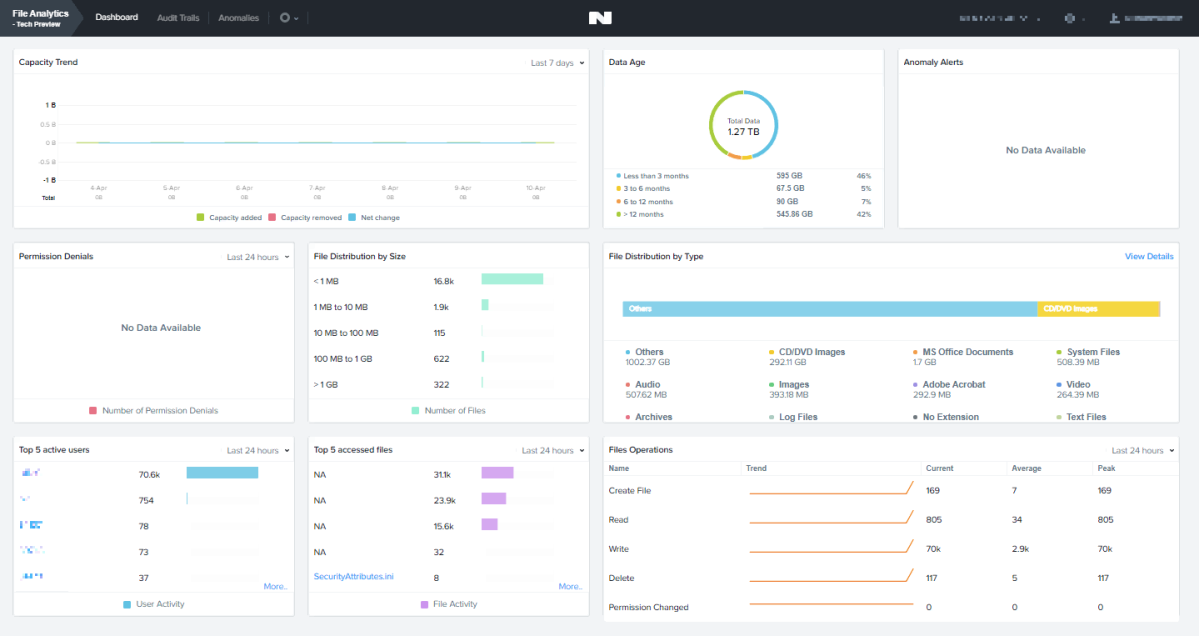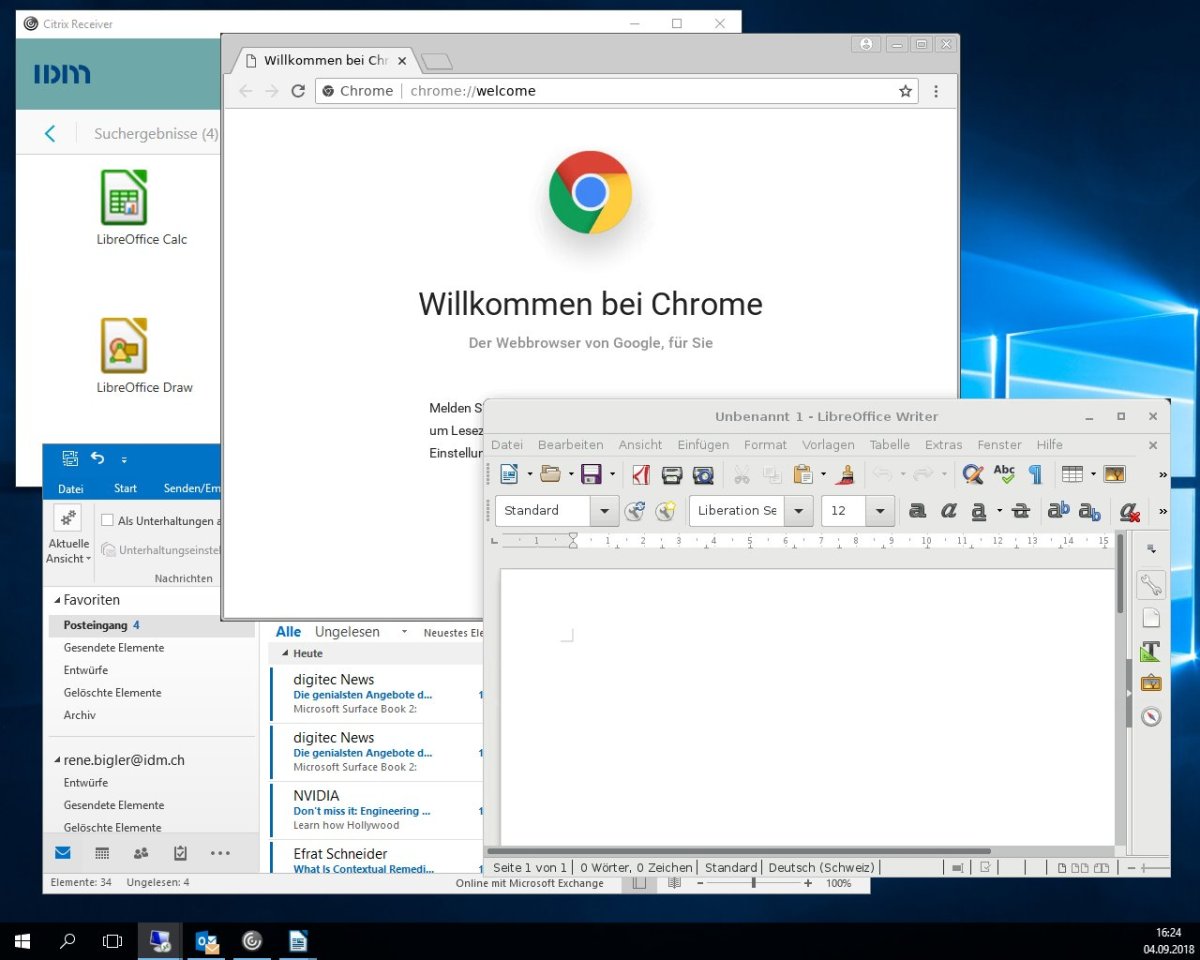In the past there has been already a way to Test Drive Nutanix Community Edition in the cloud. Today Nutanix launched a new offer for a free 2-hour test drive of their hyperconverged infrastructure solution, based on the latest commercial edition – hosted on Google Cloud Platform (GCP).
In the past there has been already a way to Test Drive Nutanix Community Edition in the cloud. Today Nutanix launched a new offer for a free 2-hour test drive of their hyperconverged infrastructure solution, based on the latest commercial edition – hosted on Google Cloud Platform (GCP).
Have you ever wanted to get your hands on the Nutanix Enterprise Solution everybody in the industry is speaking about these days? Well, here you go! Nutanix launched a new way to set up a private Nutanix instance in the cloud, without the need of any hardware, no installation, ready for you in just a couple of minutes and free to explore for two hours.
For this new offering, Nutanix leverages the power of the Google Cloud Platform. The test instances are implemented in GCP using nested virtualization. That’s quite an interesting fact, if you know that Google is running its cloud infrastructure on KVM based hypervisors and Nutanix’ very own Acropolis Hypervisor AHV is based on KVM as well. Maybe this is a first glimpse on what might come in the near future, who knows?
So in the future technically it might be possible to build a hybrid cloud deployment that eliminates the traditional boundaries between private and public clouds as well as fully functional Nutanix Enterprise Cloud deployment in the public cloud. Brave new world!
So how to get started your Test Drive? Just head over to https://www.nutanix.com/testdrive and register for your personal Nutanix Enterprise Cloud instance. Within minutes you will be ready to access your personal instance and you are ready to start exploring the simplicity of Nutanix. You can take a guided tour to walk you step-by-step through the process of creating VMs, performance monitoring, image management and more or, what’s really cool, you just start exploring the playground and spin up your own VMs, monitor their real-time performance, create storage containers, disk images, take snapshots, clone machines, etc.
The two hours will pass by in a flash! However after having completed your Test Drive you can join the community at https://next.nutanix.com/test-drive-nutanix-in-the-cloud-67 to connect with other users to share and exchange your experience and provide your feedback.