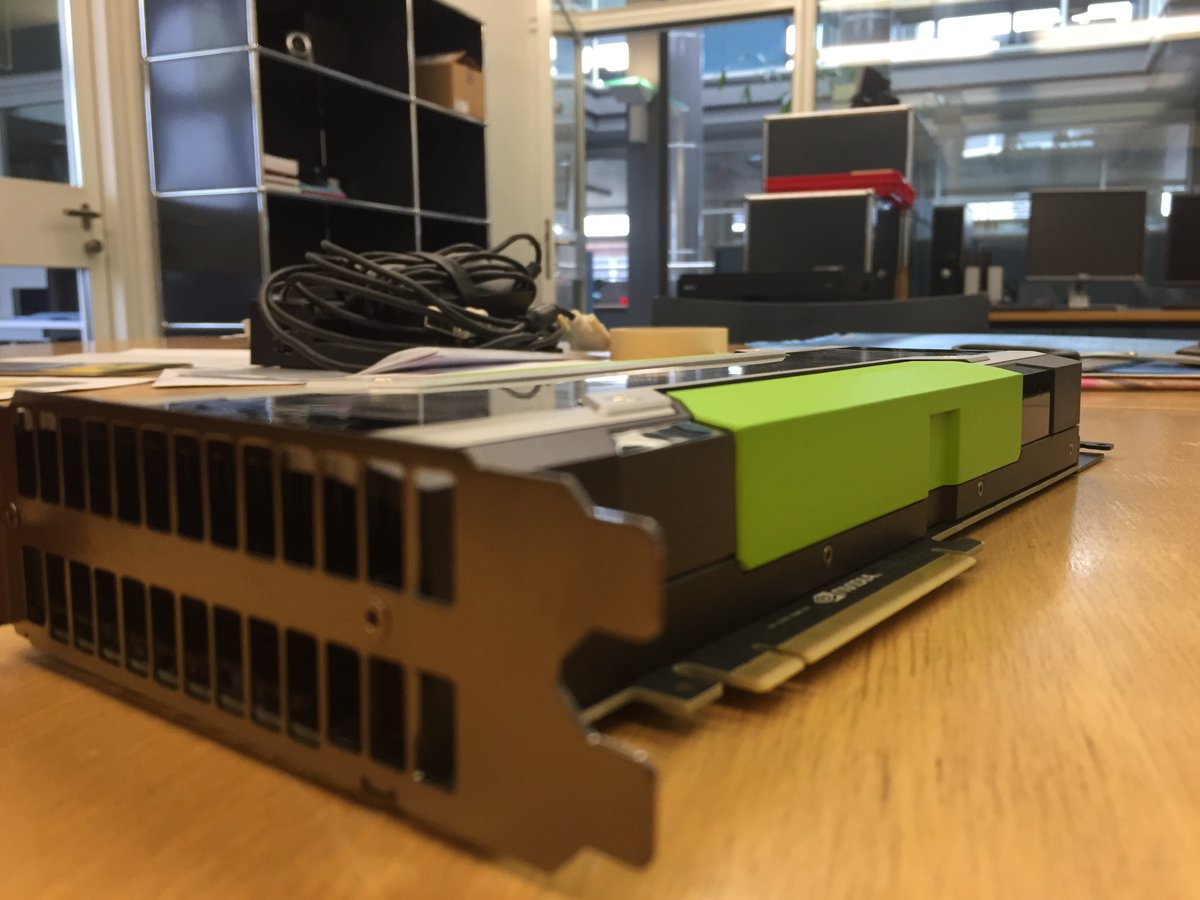Last year NVIDIA added the Tesla M10 GPU to their existing lineup of NVIDIA GRID accelerators. The Tesla M10 board is designed specifically for data centers that are looking for graphics acceleration for high density virtual desktop environments. It’s a dual-slot PCI Express form factor for rack and tower servers capable of supporting 64 concurrent users. I did a small single server setup / Poc based on XenServer 7.1 and XenDesktop 7.13 to see how vGPU helps to improve user experience, in particular for the delivery of multimedia content on a Windows 10 VDI. Continue reading “NVIDA Tesla M10 – vGPU Power for the XenDesktop VDI”
NVIDA Tesla M10 – vGPU Power for the XenDesktop VDI
Last year NVIDIA added the Tesla M10 GPU to their existing lineup of NVIDIA GRID accelerators. The Tesla M10 board is designed specifically for data centers that are looking for graphics acceleration for high density virtual desktop environments. It’s a dual-slot PCI Express form factor for rack and tower servers capable of supporting 64 concurrent users. I did a small single server setup / Poc based on XenServer 7.1 and XenDesktop 7.13 to see how vGPU helps to improve user experience, in particular for the delivery of multimedia content on a Windows 10 VDI.